Elevate Your Photography: X-Rite ColorChecker Software For Lightroom Enthusiasts
Table of Contents
Elevate Your Photography: X-Rite ColorChecker Software for Lightroom Enthusiasts
Are you a Lightroom enthusiast striving for perfectly accurate and consistent colors in your photos? Do you find yourself wrestling with color correction, wishing for a more streamlined workflow? Then you need to explore the power of X-Rite ColorChecker software, a game-changer for achieving professional-level color accuracy. This comprehensive guide will delve into how X-Rite ColorChecker software enhances your Lightroom experience and helps you unlock your photographic potential.
Understanding the Importance of Color Accuracy
In photography, accurate color representation is paramount. Inconsistent colors can detract from the overall impact of your images, making them look unprofessional and amateurish. Whether you're shooting landscapes, portraits, or products, achieving consistent and true-to-life colors is crucial for conveying the intended mood and capturing the essence of your subject. This is where X-Rite ColorChecker steps in.
X-Rite ColorChecker: The Foundation for Perfect Color
X-Rite ColorChecker is more than just a chart; it's a powerful tool that provides a consistent reference point for color calibration throughout your entire photographic workflow. By using the ColorChecker chart and its corresponding software, you can:
- Create custom color profiles: This allows Lightroom to accurately interpret the colors captured by your camera, compensating for its inherent limitations and ensuring consistent color across different shoots and lighting conditions.
- Achieve consistent color across different devices: Ensure your images look the same on your monitor, your printer, and even your client's screen.
- Save time and effort: Spend less time wrestling with manual color corrections and more time focusing on the creative aspects of your photography.
- Enhance your workflow efficiency: Streamline your post-processing and achieve professional results faster.
Integrating X-Rite ColorChecker with Lightroom: A Step-by-Step Guide
Here's a simplified guide on integrating X-Rite ColorChecker with Adobe Lightroom:
- Capture your ColorChecker: Photograph your ColorChecker chart under the same lighting conditions as your other shots. Ensure proper exposure and focus.
- Import into Lightroom: Import both your ColorChecker image and your other photographs into Lightroom.
- Use X-Rite's Software (e.g., ColorChecker Camera Calibration): This software utilizes your ColorChecker image to generate a custom color profile tailored to your specific camera and lighting conditions. The exact process will depend on the specific X-Rite software you use.
- Apply the profile in Lightroom: Import the created profile into Lightroom and apply it to your images.
- Fine-tune (optional): While the profile will significantly improve color accuracy, you might need some minor adjustments in Lightroom for perfect results.
Beyond Basic Color Correction: Advanced Techniques
While basic color correction is a significant benefit, X-Rite ColorChecker's capabilities extend far beyond that. You can:
- Achieve more accurate white balance: The ColorChecker provides a precise reference for setting white balance, removing any unwanted color casts.
- Improve skin tone reproduction: Accurate color ensures more natural and lifelike skin tones in your portraits.
- Enhance color consistency in product photography: Maintain consistent and accurate color reproduction for e-commerce or product catalogs.
- Create consistent color across multiple cameras: Use a ColorChecker chart for each camera to maintain consistency when shooting with multiple devices.
The X-Rite ColorChecker Advantage: Why It's Worth the Investment
Investing in X-Rite ColorChecker software and the accompanying chart is an investment in the quality and consistency of your photography. While there are free alternatives, none offer the precision and ease of use that X-Rite provides. The time saved, the enhanced accuracy, and the overall professional look of your images easily justify the cost. It's a crucial tool for serious photographers aiming to elevate their work to the next level.
Conclusion: Mastering Color with X-Rite and Lightroom
X-Rite ColorChecker software, coupled with the power of Adobe Lightroom, provides photographers with an unbeatable combination for achieving professional-level color accuracy. By leveraging this technology, you can streamline your workflow, save time, and ultimately create stunning images with consistently accurate and vibrant colors. Take your photography to the next level – embrace the power of X-Rite ColorChecker.
Thank you for visiting our website wich cover about Elevate Your Photography: X-Rite ColorChecker Software For Lightroom Enthusiasts. We hope the information provided has been useful to you. Feel free to contact us if you have any questions or need further assistance. See you next time and dont miss to bookmark.
Featured Posts
-
Stones Calls Man City Loss Unacceptable
Feb 03, 2025
-
Nail Envy Alert Master The Salon Quality Mani At Home With This Gel Polish Dream Team
Feb 03, 2025
-
Watch Doechiis Grammy Performance
Feb 03, 2025
-
Lady Edwina And Phil 2025 Groundhog Day
Feb 03, 2025
-
Sabrina Carpenters Grammy 2025 Win
Feb 03, 2025
