HDMI Max Length For Dummies: A Simple Guide To Long-Distance HDMI Connections
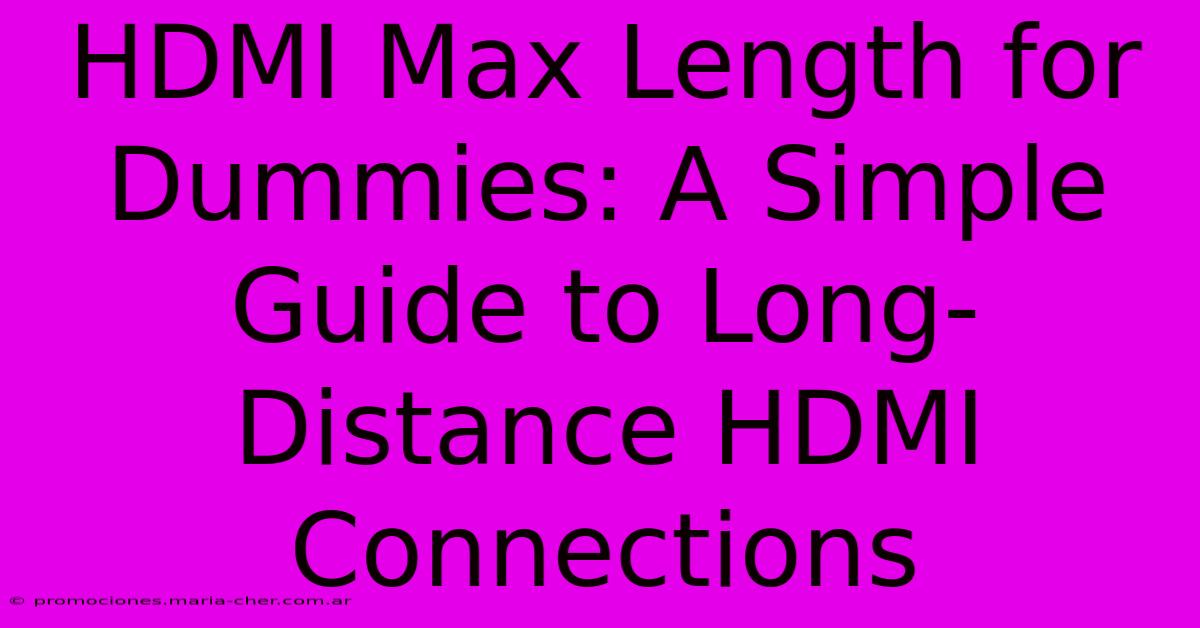
Table of Contents
HDMI Max Length for Dummies: A Simple Guide to Long-Distance HDMI Connections
So, you're trying to connect your awesome new 4K TV to your equally awesome media player, but they're on opposite ends of the house? You've bought an HDMI cable, but the picture is blurry, or worse, there's no signal at all! The problem? You've likely hit the dreaded HDMI maximum length limitation. This simple guide will explain everything you need to know.
Understanding HDMI Distance Limits
The maximum length of a standard HDMI cable depends on the HDMI version and the resolution you're using. Generally, standard HDMI cables are only reliable for relatively short distances, usually around 15-25 feet (5-8 meters) for 1080p and even shorter for higher resolutions like 4K. Going beyond this limit can result in:
- Poor picture quality: Blurriness, flickering, or pixelation.
- No signal: The TV might not detect the source at all.
- Intermittent signal loss: The signal might drop out randomly.
Why does this happen? HDMI signals degrade over distance, losing strength the farther they travel.
HDMI Versions and Their Impact on Distance
Different HDMI versions have different capabilities, and this affects the maximum distance for reliable signal transmission. Newer versions are generally better at handling longer distances, but even then, limitations exist.
- HDMI 1.x - 2.0: These older versions struggle significantly at longer distances, especially with higher resolutions. You'll likely encounter problems beyond 15 feet.
- HDMI 2.1: While offering improvements, it still has limitations, especially at 4K120Hz and 8K resolutions.
Extending Your HDMI Reach: Solutions for Long Distances
Thankfully, there are several solutions for connecting your devices over longer distances:
1. HDMI Extenders: The Simplest Solution
HDMI extenders are small devices that receive an HDMI signal at one end and transmit it over a longer distance using alternative methods, such as CAT5e/6 cables or fiber optic cables. These are generally inexpensive and easy to install, making them a great option for most users. Look for extenders specifically designed for the resolution and bandwidth you require (4K, 1080p etc).
Advantages: Relatively inexpensive, easy installation.
Disadvantages: Requires additional devices, introducing another potential point of failure.
2. HDMI Over IP Solutions: For Maximum Flexibility
For extremely long distances or complex setups, HDMI over IP solutions offer a superior option. These systems transmit the HDMI signal over a standard network, allowing transmission over hundreds of feet, or even different buildings using existing network infrastructure.
Advantages: Supports long distances, flexible routing options, often integrates with existing network systems.
Disadvantages: More expensive and complex to setup than extenders.
3. Active HDMI Cables: A Middle Ground
Active HDMI cables contain built-in signal amplifiers that boost the signal, allowing for longer distances than standard passive cables. This is a simpler alternative than extenders for moderate distances.
Advantages: Easier to install than extenders, generally less expensive than HDMI over IP solutions.
Disadvantages: Can be more expensive than passive cables, might still have limitations depending on resolution and distance.
Choosing the Right Solution: A Quick Guide
Here's a breakdown to help you select the best option:
- Less than 25 feet (8 meters) and 1080p: A high-quality standard HDMI cable should suffice.
- 25-50 feet (8-15 meters): An active HDMI cable or an HDMI extender are your best bets.
- Over 50 feet (15 meters): An HDMI over IP system is likely your only practical choice.
Remember to always check the specifications of any HDMI extender or active cable to ensure it supports your desired resolution and bandwidth. Higher resolutions and refresh rates require more bandwidth, meaning you might need a higher-spec extender or cable.
Troubleshooting Your HDMI Connection
If you're still experiencing issues, here are some troubleshooting steps:
- Check your cables: Ensure your cables are properly connected at both ends.
- Try a different cable: A faulty cable can be the source of your problems.
- Check your HDMI ports: Make sure the ports on your devices are clean and free of debris.
- Check your device settings: Verify that your source and display devices are set to the correct resolution and refresh rate.
By understanding the limitations of standard HDMI cables and exploring the available solutions, you can successfully connect your devices regardless of the distance. Remember to choose the right solution based on your specific needs and budget, and you'll be enjoying your long-distance HDMI connection in no time!
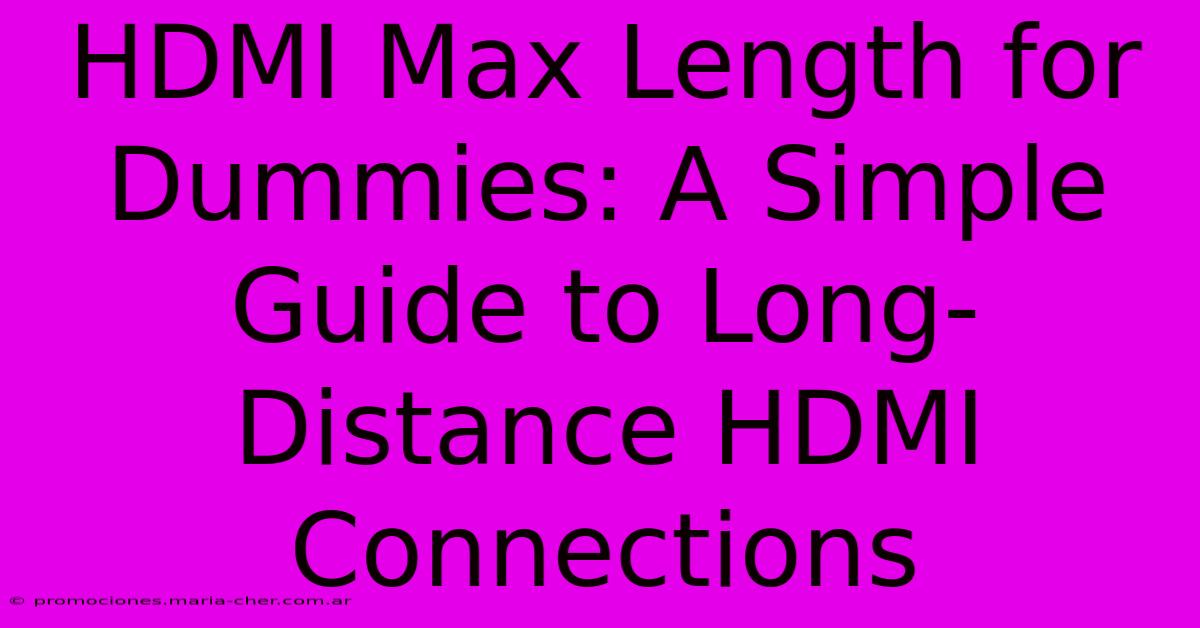
Thank you for visiting our website wich cover about HDMI Max Length For Dummies: A Simple Guide To Long-Distance HDMI Connections. We hope the information provided has been useful to you. Feel free to contact us if you have any questions or need further assistance. See you next time and dont miss to bookmark.
Featured Posts
-
Unveiling Natures Hidden Gems Flowers That Dance Without Restriction
Feb 06, 2025
-
Rgb Ulate Your Pens Discover The Colorful World Of Pen Ink Html Values
Feb 06, 2025
-
Insiders Guide Navigating San Diegos Monthly Workspace Fees
Feb 06, 2025
-
The Gardeners Paradise Plants That Defy Definition With Endless Lines
Feb 06, 2025
-
Unlocking The Crazy The Team That Makes Weird Seem Tame
Feb 06, 2025
