Master Wireframing Like A Pro: 9 Examples That Show You The Way
Table of Contents
Master Wireframing Like a Pro: 9 Examples That Show You the Way
Wireframing is a crucial step in the design process, acting as the blueprint for your website or application. It allows you to map out the structure, functionality, and user flow before diving into visual design. Mastering wireframing can significantly improve your design process, leading to more user-friendly and effective products. This guide will explore nine diverse wireframing examples and provide you with the knowledge to create your own professional-level wireframes.
Understanding the Power of Wireframing
Before diving into examples, let's clarify why wireframing is so important:
- Early Problem Detection: Identify usability issues and potential flaws early on, saving time and resources in the long run.
- Improved Collaboration: Wireframes provide a common language for designers, developers, and stakeholders to communicate and collaborate effectively.
- Enhanced User Experience (UX): By focusing on functionality and user flow, you can create a more intuitive and user-centered experience.
- Cost-Effectiveness: Addressing issues at the wireframing stage is far cheaper than fixing them after visual design and development have begun.
- Faster Development: A well-defined wireframe accelerates the overall development process, leading to quicker project completion.
9 Inspiring Wireframing Examples:
Here are nine examples showcasing various approaches to wireframing, highlighting different complexities and functionalities:
1. E-commerce Product Page: A simple wireframe focusing on product display, adding to cart, and customer reviews. This emphasizes clear calls to action and efficient product information presentation. Key elements: prominent product image, concise description, pricing, reviews section, "Add to Cart" button.
2. Social Media Newsfeed: This demonstrates complex information architecture, showing how to organize a constantly updating stream of content. Key elements: user profile pictures, posts, comments, interaction buttons (like, share, comment). Consider the infinite scroll functionality.
3. Mobile Banking App Login Screen: This emphasizes security and user authentication. Key elements: secure input fields (username/password), "Forgot Password" link, biometric login options (fingerprint/face ID).
4. Blog Article Page: A wireframe highlighting the importance of content hierarchy and readability. Key elements: clear title, featured image, structured content (headings, paragraphs), comments section.
5. Restaurant Ordering App: This showcases interactive elements and user choices. Key elements: menu navigation, item selection, quantity adjustments, order summary, payment gateway integration.
6. Fitness Tracker Dashboard: This emphasizes data visualization and clear presentation of key metrics. Key elements: charts, graphs, personalized data summaries (steps, calories burned, heart rate).
7. Project Management Software Task List: This wireframe demonstrates efficient task organization and prioritization. Key elements: task creation, assignment, due dates, status indicators (completed/in progress).
8. Event Registration Form: This highlights the importance of clear form design for user input. Key elements: concise instructions, required fields, clear error messages, confirmation message.
9. Simple Landing Page: This focuses on a single, clear call to action. Key elements: compelling headline, concise value proposition, prominent call-to-action button.
Mastering Your Wireframing Skills: Tips & Tricks
- Start Simple: Begin with low-fidelity wireframes using basic shapes and text.
- Focus on Functionality: Prioritize user flow and functionality over aesthetics.
- Use the Right Tools: Explore various wireframing tools, from simple sketching to sophisticated software like Figma, Balsamiq, or Adobe XD.
- Iterate and Test: Gather feedback and refine your wireframes based on user testing.
- Consistency is Key: Maintain a consistent design language throughout your wireframes.
- Keep it Clean: Avoid clutter and unnecessary details; focus on the core functionality.
Conclusion:
Wireframing is an indispensable skill for any designer or developer. By understanding the principles and applying the techniques outlined in this guide, you'll be well on your way to mastering wireframing and creating exceptional user experiences. Remember, practice makes perfect! So grab your preferred tool and start wireframing today.
Thank you for visiting our website wich cover about Master Wireframing Like A Pro: 9 Examples That Show You The Way. We hope the information provided has been useful to you. Feel free to contact us if you have any questions or need further assistance. See you next time and dont miss to bookmark.
Featured Posts
-
Enhance Your Documents With Precision Mastering The Vba Redaction Function
Feb 05, 2025
-
Unleash Your Entertainment Oasis Extend Your Hdmi Realm To Unprecedented Distances
Feb 05, 2025
-
Transforming Education Replacing Paper With Innovative Digital Tools
Feb 05, 2025
-
Gold Vermeil The Ultimate Guide To Understanding This Luxurious Alloy
Feb 05, 2025
-
Met Police Officers Motives Challenged
Feb 05, 2025
