Outsmart The Spammers: Master The Art Of Blocking Unwanted Visitors
Table of Contents
Outsmart the Spammers: Master the Art of Blocking Unwanted Visitors
Are you tired of battling a relentless tide of spam and unwanted visitors on your website? Does the constant barrage of bots, comment spam, and malicious activity feel overwhelming? You're not alone. Millions of website owners grapple with this daily. But the good news is, you can regain control. This comprehensive guide will equip you with the strategies and techniques to effectively block unwanted visitors and protect your online presence.
Understanding the Enemy: Types of Unwanted Visitors
Before we delve into blocking strategies, it's crucial to understand the different types of unwanted visitors you might encounter:
- Bots: These automated programs crawl websites for various purposes, some benign (search engine crawlers), others malicious (scraping data, spreading malware).
- Spammers: These individuals or automated systems attempt to leave comments, submit forms, or post links with malicious intent or to promote spam content.
- Hackers: These individuals actively try to exploit vulnerabilities in your website to gain unauthorized access.
- Brute-force attackers: These attackers attempt to guess passwords repeatedly to gain access to your accounts.
Fortifying Your Defenses: Effective Blocking Strategies
Now let's explore the practical steps you can take to block these unwanted visitors:
1. Leverage .htaccess for Powerful Blocking
The .htaccess file is a powerful tool for controlling access to your website. You can use it to block specific IP addresses, ranges of IP addresses, or even entire countries. This is particularly effective against known spammers or malicious actors. A simple example:
Deny from 192.168.1.1
Deny from 10.0.0.0/8
This code blocks access from the IP address 192.168.1.1 and the entire 10.0.0.0/8 network. Note: Consult your web hosting provider for assistance if you're unsure how to edit your .htaccess file.
2. Implement Robust CAPTCHA Systems
CAPTCHA (Completely Automated Public Turing test to tell Computers and Humans Apart) systems are a fundamental line of defense against automated bots and spammers. They present challenges that humans can easily solve but are difficult for bots to overcome. Integrate robust CAPTCHA plugins into your website's contact forms and comment sections.
3. Employ a Web Application Firewall (WAF)
A WAF acts as a shield between your website and the internet, filtering malicious traffic and preventing attacks. They are highly effective in blocking common web vulnerabilities, SQL injections, and cross-site scripting (XSS) attacks. Many hosting providers offer WAF services, or you can use standalone solutions.
4. Regularly Update Your Software and Plugins
Outdated software and plugins create vulnerabilities that hackers can exploit. Regularly updating your website's core software, plugins, and themes is crucial for maintaining a strong security posture. Always keep an eye on security advisories and apply updates promptly.
5. Monitor Your Website Activity Closely
Regularly monitoring your website's logs and analytics can reveal suspicious activity. Look for unusual traffic patterns, failed login attempts, or requests from unfamiliar IP addresses. This proactive approach enables you to identify and block threats before they cause significant damage.
6. Use a Strong Password Policy
A strong password policy is essential to prevent brute-force attacks. Require users to create strong passwords with a minimum length, complexity requirements (uppercase, lowercase, numbers, symbols), and regular password changes.
Going Beyond Blocking: Proactive Security Measures
Blocking unwanted visitors is just one piece of the puzzle. Proactive security measures are crucial for maintaining a secure website:
- Regular backups: Regularly back up your website's files and database to mitigate data loss in case of a security breach.
- SSL certificate: Ensure your website uses an SSL certificate to encrypt communication between your website and visitors.
- Security audits: Periodically conduct security audits to identify and address vulnerabilities.
By implementing these strategies, you can significantly reduce the impact of unwanted visitors and create a safer online environment for yourself and your users. Remember that website security is an ongoing process, so stay informed about the latest threats and adapt your strategies accordingly. Don't let spammers win – take control of your online presence today!
Thank you for visiting our website wich cover about Outsmart The Spammers: Master The Art Of Blocking Unwanted Visitors. We hope the information provided has been useful to you. Feel free to contact us if you have any questions or need further assistance. See you next time and dont miss to bookmark.
Featured Posts
-
Buffy Reboot Worth Watching
Feb 05, 2025
-
Transform Your Evenings The Sunday Citizen Stitch Bundle For Tranquility
Feb 05, 2025
-
Atuendo Taylor Swift Grammy 2025
Feb 05, 2025
-
Timeless Elegance Retro Electric Stoves Illuminate Kitchens With Vintage Glamour
Feb 05, 2025
-
The Rainbows True Symbol Of Independence Which Color Raises The Torch Of Liberty
Feb 05, 2025
