#PenMagic: Master HTML Color Codes To Enhance Your Writing Palette!
Table of Contents
PenMagic: Master HTML Color Codes to Enhance Your Writing Palette!
Are you ready to transform your digital writing from drab to fab? Forget relying on generic colors – let's unlock the power of HTML color codes to add a splash of personality and professionalism to your online content! This guide will empower you to choose the perfect color for every occasion, taking your writing to the next level.
Understanding the Power of Color in Writing
Color isn't just for artists; it's a crucial element of effective online communication. The right color can:
- Boost readability: Choosing colors with sufficient contrast between text and background is essential for comfortable reading.
- Convey emotion: Different colors evoke different feelings – from the calming blues to the energetic reds. Understanding this psychology is key to crafting impactful messaging.
- Enhance branding: Consistent use of brand colors reinforces your identity and makes your content instantly recognizable.
- Improve user experience: A well-designed color scheme improves the overall aesthetics and makes your content more enjoyable to consume.
Mastering HTML Color Codes: Three Key Methods
HTML offers three primary ways to specify colors:
1. Hexadecimal Codes (#RRGGBB): The Most Common Method
This is the most prevalent method, using a six-digit hexadecimal code. Each pair of digits represents the intensity of red (RR), green (GG), and blue (BB). For example:
#FF0000: Bright red (maximum red, no green or blue)#0000FF: Bright blue (maximum blue, no red or green)#00FF00: Bright green (maximum green, no red or blue)#FFFFFF: White (maximum red, green, and blue)#000000: Black (no red, green, or blue)
Experimenting with variations within these ranges allows for a vast spectrum of colors. For instance, #FF9900 creates a vibrant orange. Websites and tools are readily available to help you find the exact hex code you need.
2. RGB Values (rgb(red, green, blue)): A Numerical Approach
This method uses numerical values (0-255) for each color channel. It functions similarly to hexadecimal codes but is expressed differently. For instance:
rgb(255, 0, 0): Bright redrgb(0, 0, 255): Bright bluergb(0, 255, 0): Bright green
3. Color Names: A Simpler, but More Limited Option
HTML also supports a limited set of color names, such as "red," "blue," "green," "yellow," etc. While convenient for simple applications, this method offers significantly less flexibility compared to hex codes or RGB values.
Tips for Choosing the Right Colors
- Consider your audience: Who are you trying to reach? Different demographics may respond differently to various color schemes.
- Maintain consistency: Stick to a limited color palette to create a cohesive and professional look.
- Test your color choices: Before finalizing your color scheme, test it thoroughly to ensure readability and visual appeal across different devices and screen sizes.
- Use color contrast checkers: Online tools can help you determine if there is sufficient contrast between your text and background colors, ensuring accessibility for all users. This is crucial for adhering to WCAG (Web Content Accessibility Guidelines).
- Embrace color psychology: Research the emotions and associations linked to different colors to enhance your message.
Beyond the Basics: Adding Depth and Style
Once you've mastered the fundamentals, explore advanced techniques like:
- Gradients: Create smooth transitions between two or more colors for visually stunning effects.
- Transparency (alpha values): Control the opacity of colors using alpha values (e.g.,
rgba(255, 0, 0, 0.5)for a semi-transparent red). - Color palettes: Utilize online tools to generate harmonious color palettes that complement each other seamlessly.
By mastering HTML color codes, you'll unlock a new dimension in your writing. It's not just about words anymore; it's about creating a visually captivating and engaging experience for your readers. So, grab your digital "pen" and start painting your online world with vibrant color!
Thank you for visiting our website wich cover about #PenMagic: Master HTML Color Codes To Enhance Your Writing Palette!. We hope the information provided has been useful to you. Feel free to contact us if you have any questions or need further assistance. See you next time and dont miss to bookmark.
Featured Posts
-
Tropical Temptation The Exotic Greens And Golds Of Calla Lilies
Feb 06, 2025
-
Falls Enchanting Hue The Ultimate Guide To D And D Autumn Colors
Feb 06, 2025
-
The Mystical Orange Rose A Manifestation Of Renewal Abundance And Warmth
Feb 06, 2025
-
Azure Allure Blue Spray Roses And Their Enchanting Mystique
Feb 06, 2025
-
Free Jpeg To Png Converter Elevate Your Images To New Heights
Feb 06, 2025
