Precision In Pixels: Mastering Margin Techniques For Pixel-Perfect Designs
Table of Contents
Precision in Pixels: Mastering Margin Techniques for Pixel-Perfect Designs
Achieving pixel-perfect designs is a holy grail for many web designers and developers. It's the difference between a visually stunning, professional website and one that looks…off. While many factors contribute to pixel perfection, mastering margin techniques is paramount. This article dives deep into how to wield margins effectively for achieving that crisp, clean look you crave.
Understanding Margins: The Foundation of Spacing
Margins control the space outside an element. They're distinct from padding, which controls the space inside an element. Understanding this crucial difference is the first step to mastering margin techniques. Think of it like this: the margin is the space around a picture frame, while the padding is the space between the frame and the picture itself.
Margin Properties: A Deep Dive
CSS offers several properties for controlling margins:
margin-top: Sets the top margin.margin-right: Sets the right margin.margin-bottom: Sets the bottom margin.margin-left: Sets the left margin.margin: A shorthand property allowing you to set all four margins at once (e.g.,margin: 10px;sets all margins to 10 pixels).
Achieving Pixel-Perfect Alignment with Margins
Pixel-perfect alignment requires meticulous attention to detail. Here's how margins can help:
1. Consistent Units: Pixels are Your Friend
When striving for pixel precision, always use pixel units (px) for your margin values. While other units like em and rem are valuable for responsive design, they introduce potential inconsistencies that can disrupt pixel-perfect layouts.
2. Auto Margins: Centering Made Easy
Centering elements horizontally is a common task. Using margin: 0 auto; on a block-level element with a defined width will center it perfectly. This is a powerful technique for creating visually balanced designs.
3. Negative Margins: Advanced Positioning
Negative margins can be a powerful tool for fine-tuning positioning. Use them cautiously, as they can sometimes lead to unexpected behavior if not understood completely. They are extremely helpful for overlapping elements creatively. Always inspect your results carefully.
4. Margin Collapse: A Potential Pitfall
Margin collapse occurs when adjacent margins (e.g., the bottom margin of one element and the top margin of the next) combine into a single larger margin. This can be problematic for pixel precision. Understanding margin collapse and using techniques like adding a padding of 0px or a border can mitigate this issue and prevent unexpected spacing.
Practical Examples and Best Practices
Let's illustrate these techniques with some practical examples:
Example 1: Centering a Navigation Bar
nav {
width: 80%;
margin: 0 auto; /* Centers the navigation bar horizontally */
}
Example 2: Precise Spacing Between Elements
.element {
margin-bottom: 20px; /* Consistent spacing between elements */
}
Example 3: Overlapping Elements Using Negative Margins (Use with caution!)
.element1 {
position: relative;
z-index: 1; /* Ensures it's on top */
}
.element2 {
position: relative;
margin-top: -10px; /* Overlaps element1 slightly */
}
Beyond Margins: Other Pixel-Perfect Techniques
While mastering margins is crucial, remember that achieving pixel-perfect designs often involves other techniques:
- Precise Font Sizing: Using pixel units for font sizes helps maintain consistency.
- High-Resolution Images: Use images with sufficient resolution to avoid blurry scaling.
- Browser-Specific Considerations: Different browsers may render layouts slightly differently. Thorough testing across various browsers is essential.
Conclusion: The Pursuit of Pixel Perfection
Mastering margin techniques is a vital skill for any designer or developer aiming for pixel-perfect designs. By understanding the properties, utilizing shorthand notation, and being aware of potential pitfalls like margin collapse, you can create websites that are not only functional but also visually stunning. Remember to always test across different browsers and devices to ensure consistent results! The pursuit of pixel perfection demands attention to detail, but the reward is a website that exudes professionalism and quality.
Thank you for visiting our website wich cover about Precision In Pixels: Mastering Margin Techniques For Pixel-Perfect Designs. We hope the information provided has been useful to you. Feel free to contact us if you have any questions or need further assistance. See you next time and dont miss to bookmark.
Featured Posts
-
Temperatures Glaciales Vigilance Neige
Feb 05, 2025
-
Mort Du Suspect Fusillade En Suede
Feb 05, 2025
-
Triunfo Argentino Ante Chile Sub 20
Feb 05, 2025
-
Unveiling The Powerhouse Perry Homes Corporate Headquarters In The Spotlight
Feb 05, 2025
-
Unlocking The Power Of Decision Making The Decision Labs Revolutionary Approach
Feb 05, 2025
