Shadows Emerge: Force Dark Mode On Any Website With Chrome Flags' Hidden Gem
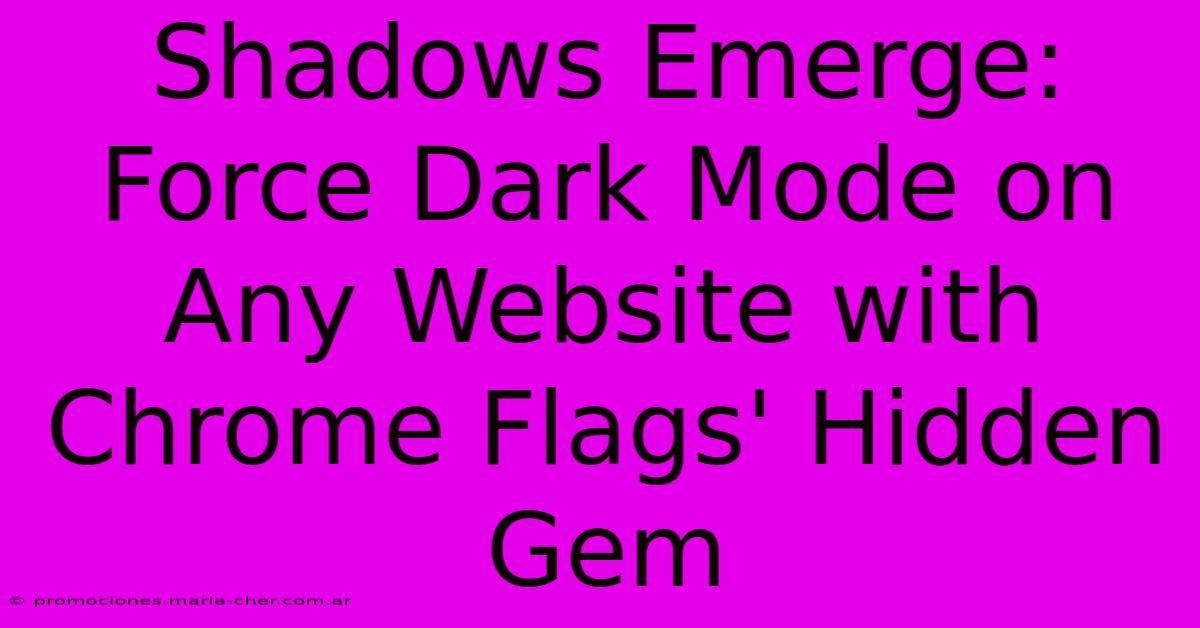
Table of Contents
Shadows Emerge: Force Dark Mode on Any Website with Chrome Flags' Hidden Gem
Are you tired of websites blinding you with bright white backgrounds, especially at night? Do you crave the sleek, comfortable experience of dark mode, even on sites that don't offer it? Then prepare to uncover a hidden gem within your Chrome browser: the power to force dark mode on any website using Chrome Flags. This article will guide you through the process, revealing the secrets behind this incredibly useful feature.
What is Chrome Flags?
Before diving into the dark side (literally!), let's understand what Chrome Flags are. Essentially, they're experimental features that Google is testing. These features aren't fully polished and can be unstable, but they offer access to functionalities not yet available to the general public. Using Chrome Flags requires a degree of caution, but the benefits often outweigh the risks. Always proceed with caution and be prepared to revert changes if necessary.
Enabling Force Dark Mode: A Step-by-Step Guide
Here's how to unleash the power of dark mode on any website, regardless of its native support:
-
Access Chrome Flags: Type
chrome://flagsin your Chrome address bar and press Enter. You'll be greeted with a page full of experimental features. -
Find the "Force Dark Mode for Web Contents" Flag: Use the search bar (usually located at the top of the flags page) to search for "Force Dark Mode for Web Contents".
-
Enable the Flag: You'll find an option with a dropdown menu. Change the setting from "Default" to "Enabled".
-
Restart Chrome: A prompt at the bottom of the page will inform you that Chrome needs to restart to apply the changes. Click the "Relaunch" button.
-
Witness the Dark Side: Now, open your favorite websites, and behold! Many, if not most, will magically transform into their dark mode counterparts.
Troubleshooting and Potential Issues
While this method works wonders for many, you might encounter some issues:
- Inconsistent Results: Not all websites will perfectly support forced dark mode. Some might display improperly or have elements that don't convert to dark themes correctly.
- Website Compatibility: Websites using specific CSS frameworks or design approaches might not react favorably to forced dark mode, resulting in visual glitches.
- Performance Impact: While generally minimal, enabling this flag might slightly impact your browser's performance, although this is rarely noticeable.
Alternatives to Chrome Flags: Exploring Other Options
While Chrome Flags offer a powerful solution, consider these alternatives:
- Browser Extensions: Several browser extensions are designed specifically to enable dark mode on websites. These extensions often offer more fine-grained control and better compatibility than the Chrome Flags method.
- Operating System Dark Mode: If your operating system (Windows, macOS, etc.) supports a system-wide dark mode, many websites will automatically adapt, although not all will.
Conclusion: Embrace the Dark Side (Responsibly)
Forcing dark mode using Chrome Flags is a quick and easy way to enhance your browsing experience, reducing eye strain and improving readability, particularly in low-light conditions. Remember to approach Chrome Flags with caution, and be mindful of the potential for website compatibility issues. Experiment and discover the improved comfort and style that dark mode brings to your browsing.
Keywords: Chrome Flags, Force Dark Mode, Dark Mode, Chrome, Website Dark Mode, Enable Dark Mode, Browser Flags, Experimental Features, Night Mode, Reduce Eye Strain, Web Development, Browsing Experience, Chrome Extensions, Operating System Dark Mode, CSS, Web Design.
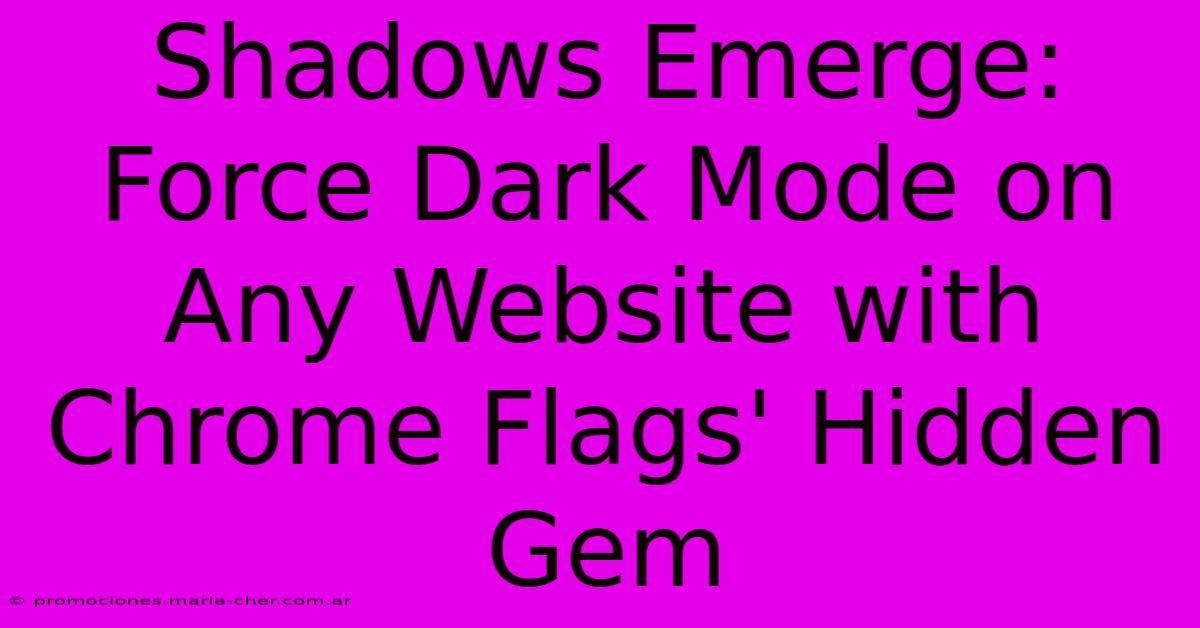
Thank you for visiting our website wich cover about Shadows Emerge: Force Dark Mode On Any Website With Chrome Flags' Hidden Gem. We hope the information provided has been useful to you. Feel free to contact us if you have any questions or need further assistance. See you next time and dont miss to bookmark.
Featured Posts
-
Unlock The Secrets Of Best Of Signs A Beginners Guide To Login Success
Feb 10, 2025
-
Povertys Silent Cry A Plea For Understanding And Support
Feb 10, 2025
-
Elevate Your Emails The Ultimate Graphic Designer Email Signature Guide
Feb 10, 2025
-
Unveiling The Divine Symphony The Spiritual Significance Of Colors In The Bible
Feb 10, 2025
-
The Essential Guide To Choosing Midtones For Impactful Bnw Images
Feb 10, 2025
