Sign Your Emails With Confidence: The Ultimate Guide To Memorable Signatures
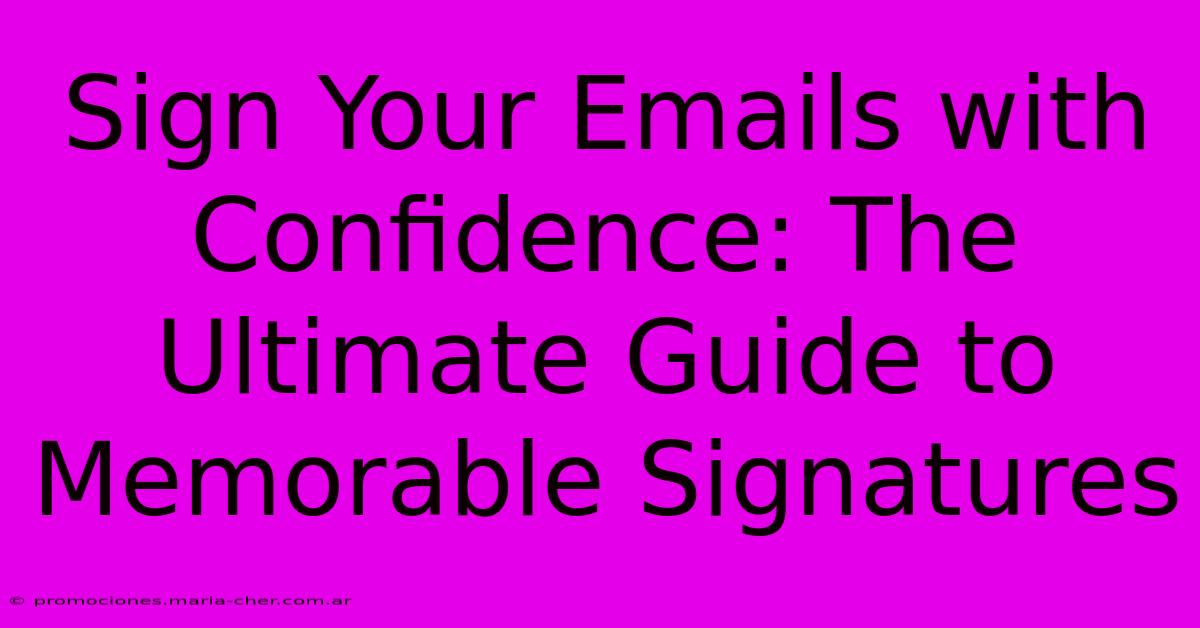
Table of Contents
Sign Your Emails with Confidence: The Ultimate Guide to Memorable Signatures
In today's digital world, email signatures are more than just a closing formality; they're a powerful branding tool and a crucial part of your professional online presence. A well-crafted signature can leave a lasting impression, boosting your credibility and driving engagement. This guide will walk you through creating email signatures that are not only professional but also memorable and effective.
Why is Your Email Signature Important?
Your email signature is often the last thing someone sees in your communication. It's your digital handshake, a chance to leave a lasting impression and reinforce your brand. A strong signature can:
- Boost Brand Recognition: Consistent branding across all your communications builds recognition and reinforces your professional identity.
- Drive Engagement: Including calls to action (CTAs) in your signature can direct recipients to your website, social media profiles, or other important resources.
- Provide Contact Information: Make it easy for recipients to connect with you through various channels.
- Showcase Your Expertise: Highlight relevant certifications, awards, or affiliations to build credibility and authority.
- Improve Professionalism: A well-designed signature conveys professionalism and attention to detail.
Crafting the Perfect Email Signature: A Step-by-Step Guide
Creating an effective email signature involves careful planning and consideration. Here's a step-by-step guide:
1. Choose the Right Information
Determine the essential information to include. Generally, this includes:
- Your Name: Use a professional and consistent name format.
- Your Title: Clearly state your position within your organization.
- Your Company: Include your company name and logo (optional, but recommended).
- Contact Information: Include your phone number, email address, and website URL. Consider adding your physical address if appropriate.
- Social Media Links: Strategically include links to relevant social media platforms.
2. Design for Readability and Professionalism
- Font: Choose a clean and professional font like Arial, Calibri, or Times New Roman. Maintain consistency with your overall branding.
- Size: Keep the font size readable (around 10-12 points).
- Spacing: Use appropriate spacing to avoid a cramped or cluttered look.
- Color Scheme: Use colors that align with your brand and are easy on the eyes. Avoid overly bright or distracting colors.
3. Incorporate a Professional Logo (Optional but Recommended)
Adding your company logo instantly elevates the professionalism of your signature. Ensure the logo is appropriately sized and doesn't disrupt the overall layout.
4. Include a Compelling Call to Action (CTA)
A well-placed CTA can significantly improve the effectiveness of your email signature. Consider directing recipients to:
- Your Website: Drive traffic to your company website or personal portfolio.
- A Specific Landing Page: Direct them to a relevant page for more information.
- A Blog Post: Share valuable content and establish thought leadership.
- Social Media Profile: Increase your followers and engagement.
5. Keep it Concise and Scannable
Avoid overwhelming recipients with excessive information. Prioritize the most important details and keep your signature concise and easy to scan. Aim for a signature that fits comfortably within the email display without requiring scrolling.
6. Test and Refine
After crafting your signature, test it across different email clients and devices to ensure it renders correctly and looks professional. Regularly review and refine your signature to reflect changes in your title, contact information, or branding.
Examples of Effective Email Signatures:
Example 1 (Simple & Professional):
John Smith Senior Marketing Manager Acme Corporation (123) 456-7890 | john.smith@acmecorp.com | www.acmecorp.com
Example 2 (With Social Media Links):
Jane Doe CEO, Innovative Solutions [Company Logo] (555) 123-4567 | jane.doe@innovativesolutions.com | www.innovativesolutions.com [LinkedIn Icon] [Twitter Icon] [Facebook Icon]
Conclusion:
Your email signature is a valuable asset for both personal and professional branding. By following these guidelines and paying attention to detail, you can create a memorable signature that enhances your professional image and effectively communicates your brand message. Take the time to craft a signature that leaves a positive and lasting impression on every recipient. Remember to regularly update it to reflect your current information and keep it relevant.
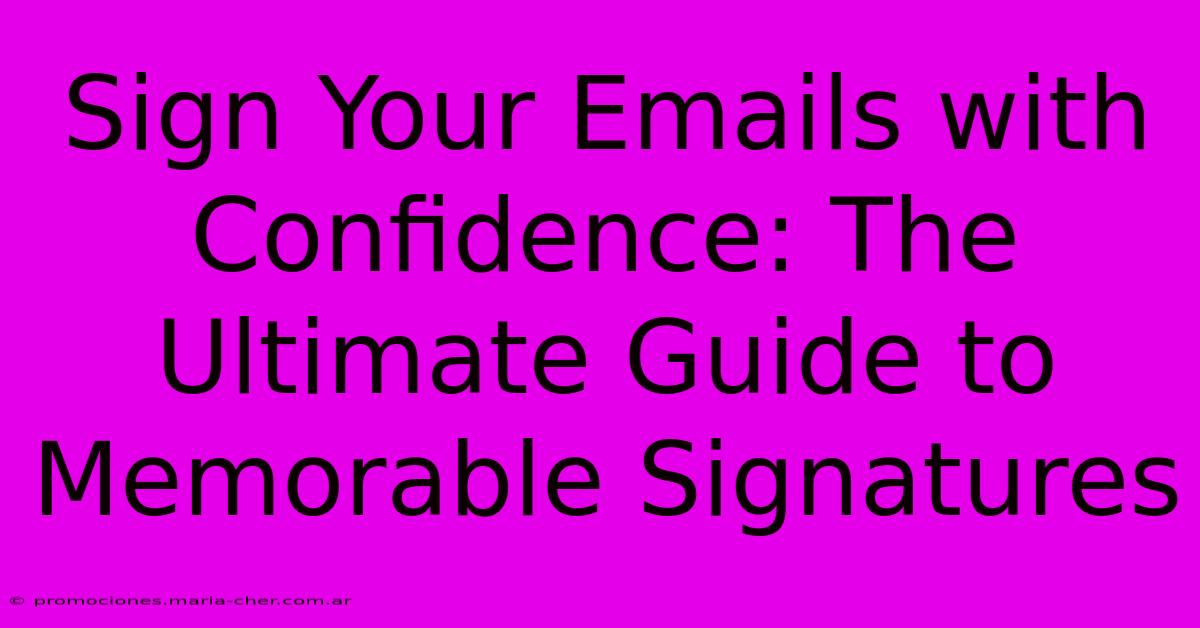
Thank you for visiting our website wich cover about Sign Your Emails With Confidence: The Ultimate Guide To Memorable Signatures. We hope the information provided has been useful to you. Feel free to contact us if you have any questions or need further assistance. See you next time and dont miss to bookmark.
Featured Posts
-
Gel Nail Revolution Unlocking The Powerhouse For Long Lasting Salon Quality Nails
Feb 09, 2025
-
Player Name S Shocking Confession Volleyball Saved My Life
Feb 09, 2025
-
Decisive Moment Nikon Z8 Vs Canon R5 Who Will Capture The Perfect Shot
Feb 09, 2025
-
Devilshly Delightful The Best Fonts For A Hauntingly Good Halloween
Feb 09, 2025
-
Warning Red Lives Matter Flag What The Media Isnt Telling You
Feb 09, 2025
