Unleash The Power Of Email Marketing: Automating Stripe Purchases To MailerLite
Table of Contents
Unleash the Power of Email Marketing: Automating Stripe Purchases to MailerLite
Want to supercharge your sales and nurture your customers simultaneously? Integrating your Stripe purchases with your MailerLite email marketing is the key. This powerful combination allows for automated, personalized email sequences, boosting customer engagement and ultimately driving more revenue. Let's explore how to seamlessly connect these platforms and unlock the full potential of your marketing efforts.
Why Automate Stripe Purchases to MailerLite?
Manually managing customer data and email communications after a purchase is time-consuming and inefficient. Automating this process offers several significant advantages:
- Increased Efficiency: Save valuable time by automating the entire process, from purchase confirmation to follow-up emails.
- Improved Customer Experience: Deliver timely and relevant messages, enhancing customer satisfaction and loyalty. No more missed opportunities to engage with your audience!
- Targeted Marketing Campaigns: Segment your audience based on purchase history, allowing for more personalized and effective marketing.
- Boosted Sales: Nurture leads into customers and encourage repeat purchases with strategically timed email sequences.
- Data-Driven Insights: Track your email campaigns' performance to refine your strategy and maximize ROI.
How to Automate: A Step-by-Step Guide
While a direct integration between Stripe and MailerLite isn't available out-of-the-box, you can achieve seamless automation using a few different methods. The most effective approaches generally involve using third-party integration tools or custom-built solutions.
Method 1: Utilizing Zapier or Make (formerly Integromat)
Zapier and Make are popular automation tools that connect various applications, including Stripe and MailerLite. They allow you to create "Zaps" or "Scenarios" that trigger actions in one app based on events in another.
Here's a general workflow:
- Create a Zap/Scenario: Start by setting up a trigger in Zapier or Make. This trigger will be a new Stripe purchase.
- Configure the Action: Next, configure the action to add the customer's data (name, email, purchase details etc.) to your MailerLite audience.
- Test and Refine: Thoroughly test your Zap/Scenario to ensure data is transferring correctly and the automated emails are sending as intended.
Important Considerations:
- Data Mapping: Carefully map the fields in Stripe to the corresponding fields in MailerLite to ensure accurate data transfer.
- Error Handling: Implement error handling within your Zap/Scenario to catch and address any issues that may arise.
- Zapier/Make Pricing: Be aware of the pricing tiers for Zapier and Make, especially if you anticipate a high volume of transactions.
Method 2: Custom Development (For Advanced Users)
For more complex automation requirements, consider custom development. This approach offers greater flexibility and control but requires coding expertise. This usually involves using Stripe's API and MailerLite's API to build a custom integration.
This method is best suited for:
- Businesses with very specific automation needs.
- Those comfortable working with APIs and programming languages.
Crafting Effective Automated Email Sequences
Once your automation is in place, focus on creating compelling email sequences that nurture your customers and drive further engagement:
- Welcome Email: Send an immediate confirmation of purchase and welcome new customers to your brand.
- Thank You Email: Express gratitude for their purchase and highlight the benefits of their product or service.
- Post-Purchase Follow-Up: Offer related products, provide helpful tips, or request feedback.
- Promotional Emails: Announce new products or services, or offer exclusive discounts.
- Abandoned Cart Emails: If you have an e-commerce store, use this to remind customers about items left in their cart.
Key Takeaways
Automating Stripe purchases to MailerLite is a game-changer for streamlining your sales process and enhancing customer engagement. By leveraging tools like Zapier or Make, or investing in custom development, you can unlock the full potential of your marketing efforts, driving repeat business and building stronger customer relationships. Remember to focus on creating high-quality, personalized email sequences to maximize your ROI. Start automating today and watch your business grow!
Thank you for visiting our website wich cover about Unleash The Power Of Email Marketing: Automating Stripe Purchases To MailerLite. We hope the information provided has been useful to you. Feel free to contact us if you have any questions or need further assistance. See you next time and dont miss to bookmark.
Featured Posts
-
Wise Stamp Font Revolution How To Inject Style Into Your Emails
Feb 04, 2025
-
The Ultimate Guide To Flowering Christmas Plants Embellish Your Holidays With Festive Blooms
Feb 04, 2025
-
Say Goodbye To Awful Passport Photos Cut Out Pro Passport Transforms Your Images
Feb 04, 2025
-
Confirmed Chelseas Lineup Against West Ham
Feb 04, 2025
-
From Roses To Lilies A Guide To Classic And Contemporary Flowers For Mom
Feb 04, 2025
